If you are having issues with the Ok Alone App on an Android 9 phone, please check the following settings:
Check you have the Latest Version
Please check the Play Store on your phone to make sure you have the latest version of Ok Alone installed.
Even if you do, you may want to uninstall the app, restart your phone and install the app again.
Check Notification Settings
Ok Alone sends you notifications when it is time to check in, or if there is a man down issue. The app requires permissions to send you these notifications. If you are not getting notifications correctly, please check the following settings:
- Go to Settings >> Apps & Notifications >> Ok Alone
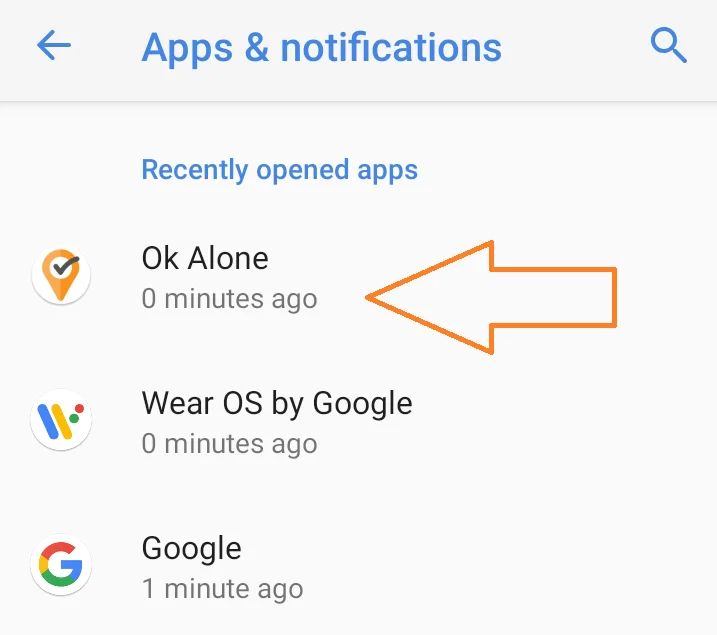
2. Click on Notifications in the Ok Alone settings screen
3. Two sets of notifications are shown – check that both are set to On
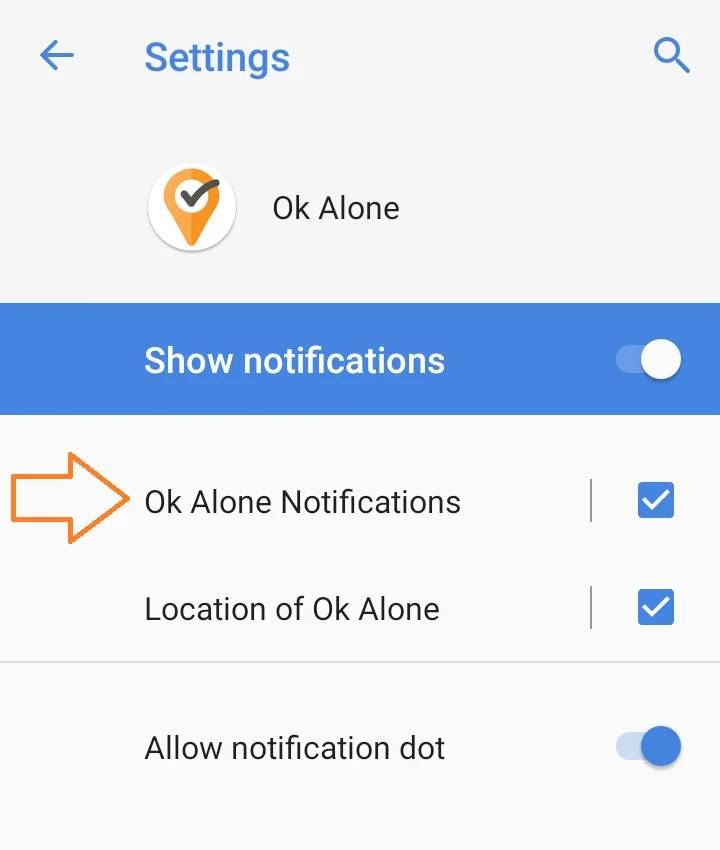
4. Click on the Ok Alone Notifications name to go into Advanced Settings
5. Check all the notification options are tuned on, including Override Do Not Disturb mode
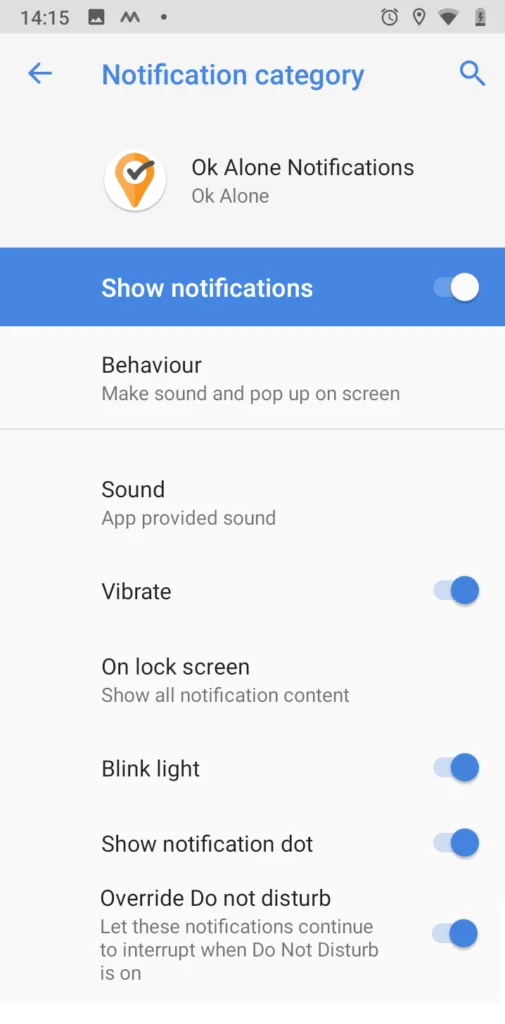
Check Location Settings
The Ok Alone app requires location permissions to monitor your location accurately in case of emergency. If you are having location issues, please check the following settings.
- Go to Settings >> Apps & Notifications >> Ok Alone
- Click on Permissions > Locations
- Check that Location is on
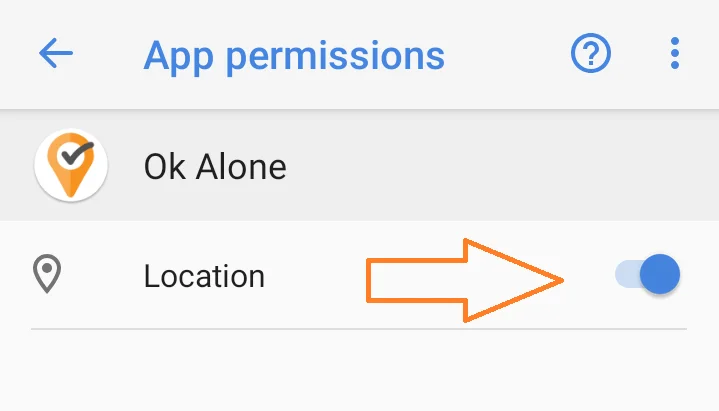
4. On the Ok Alone settings page, click Advanced and click on Battery
5. Click on Battery Optimisation – this should be set to “Not Optimised” – this means we can get a accurate location at all times
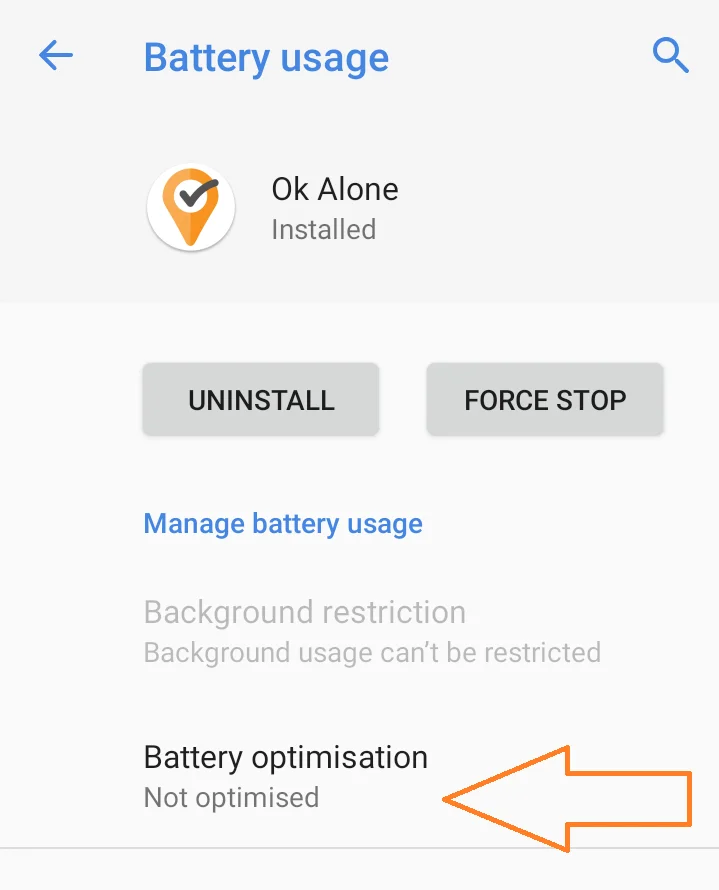
6. Find the Ok Alone app in the list of apps and click on it.
7. Choose the Don’t Optimise option
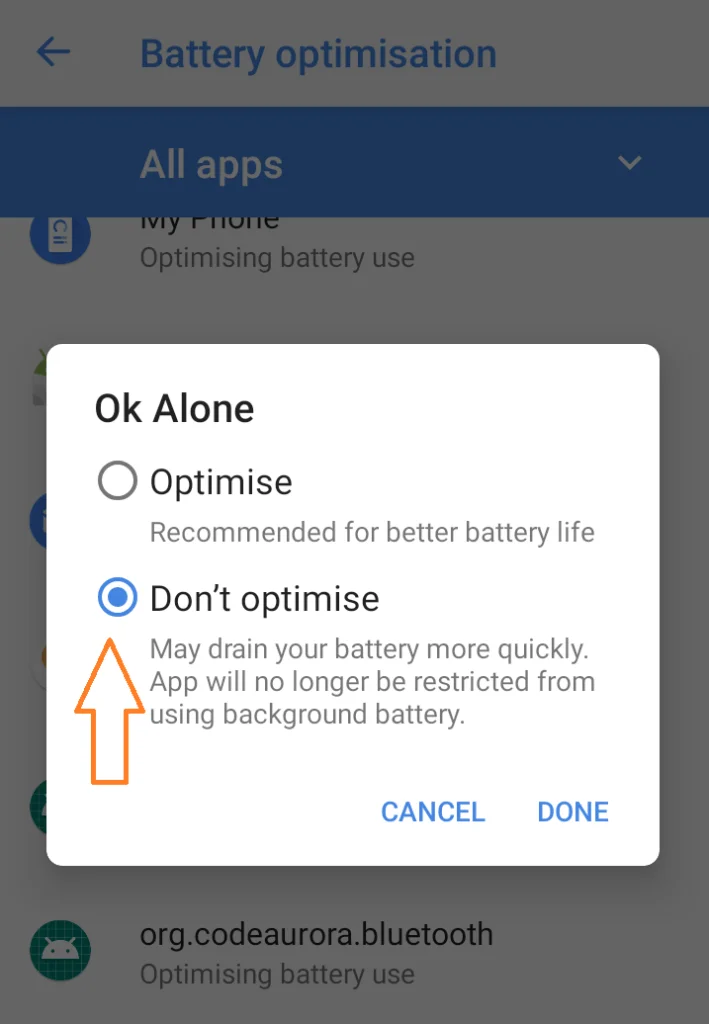

The Ok Alone team writes informative articles about lone working. Through our articles, we aim to educate readers on the benefits and best practices of using our lone worker app, and how Ok Alone can help mitigate risks and enhance communication between workers and monitors. Learn about other areas including legislation, risk management, and legal compliance plus lone worker features such as man down, high-risk check ins and location monitoring.
