Safety Dashboard
Safety Monitoring Dashboard for Lone Workers



Live Monitoring & Worker Updates
See live worker locations and instantly know if they are safe, overdue, or at high risk, ensuring a quick response in case of emergencies.


Customizable Safety Settings
Set check-in frequencies, create groups, and define escalation procedures to match company needs and risk levels.


Easy Account Management
Effortlessly add or remove workers, manage shift schedules, contact details, and safety zones, all from one centralized dashboard.

Reports and Worker History
Track your workers’ usage of the app, actions, shifts, and alert triggers with scheduled reporting to help meet legal duty of care obligations.

Enhanced Location Accuracy
Integrated with What3Words to enable precise worker location tracking, even in remote areas, ensuring faster response times in emergencies.
How it Works
The OK Alone Dashboard is a cloud-based safety monitoring system that provides real-time GPS locations and instant visibility into worker statuses – showing if they are safe, overdue, at high risk, or requesting help.
Customizable features allow employers to set check-in frequencies, manage groups, and create escalation procedures. Detailed reports and historical data track app usage, locations, and alerts, while admins can easily oversee worker profiles, shift calendars, and safety zones for a streamlined safety approach.

Engagement Features of the OK Alone Dashboard
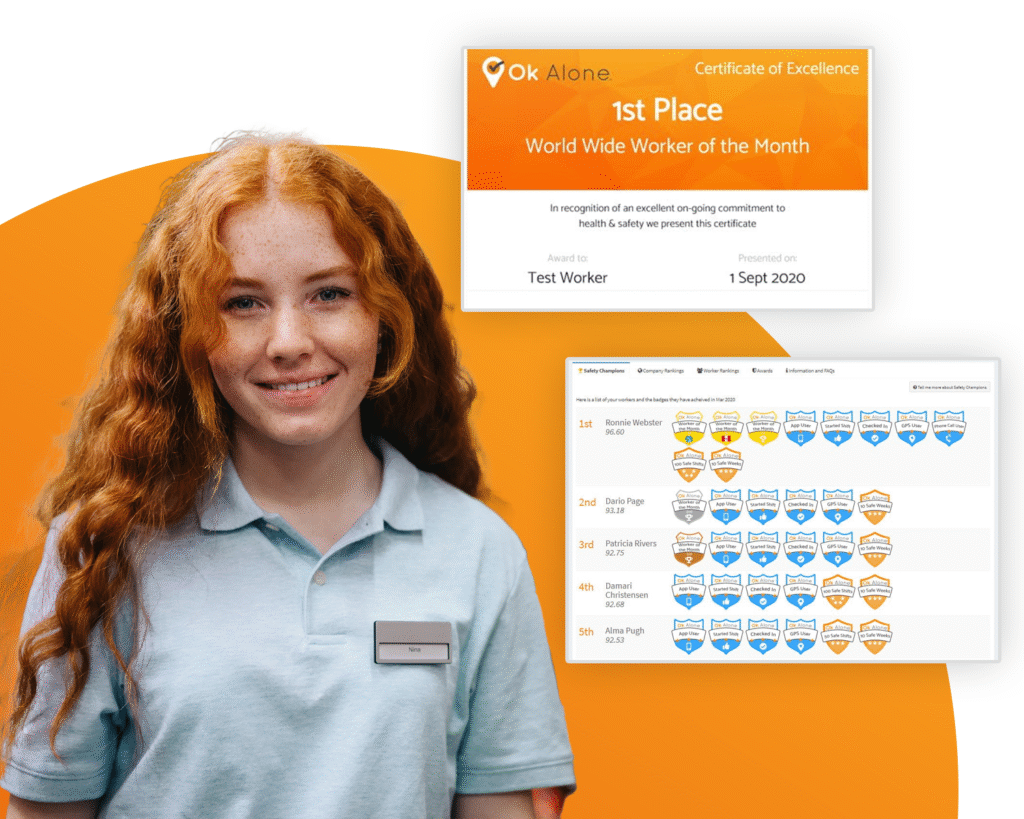
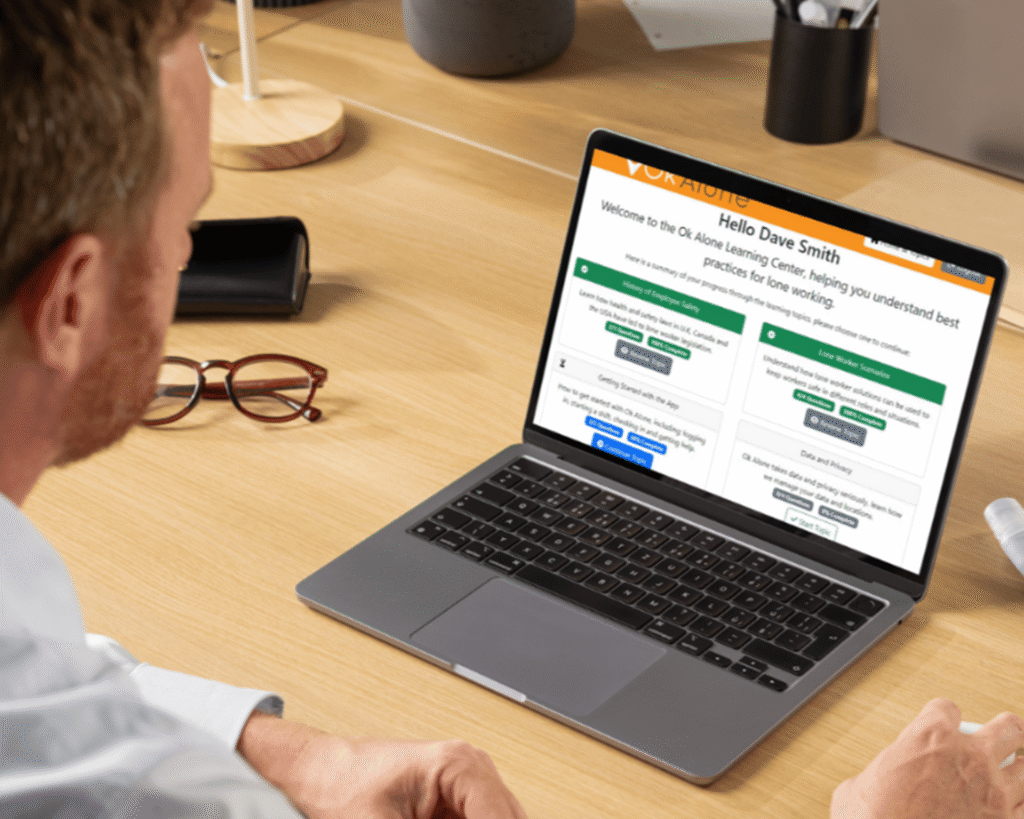


Safety Awards
Using the OK Alone Dashboard and Safety Rewards to promote internal employee usage and compliance shows a commitment to fostering a positive safety culture, reflecting your organization’s dedication to employee safety.
Learning Center
The OK Alone Learning Center is a comprehensive resource hub designed to enhance safety knowledge and best practices, empowering workers with the information they need to stay safe and confident, no matter where they are.
Help & Docs Knowledgebase
Our extensive Help & Docs provide easy-to-follow guidance and troubleshooting tips, ensuring that users can quickly find answers and solutions, enhancing their experience with the Ok Alone platform.
Seamless Onboarding
OK Alone’s seamless onboarding process is tailored to get teams up and running swiftly, ensuring that workers and managers alike are well-versed in using the platform to enhance their safety from day one.
Safety Monitoring Dashboard Demo
Our Lone Worker Dashboard helps protect your team safety with real-time monitoring, contributing to a more secure and efficient work environment.
Watch our Dashboard Demo to find out more information on how monitors use the online dashboard alongside the lone worker app to ensure their team’s safety.
Read About our Lone Worker App24/7 Safety Monitoring Center
Get immediate 24/7 emergency help faster than 911, with our new Safety Monitoring Center. Powered by AvantGuard’s TMA Five Diamond accredited service, this solution connects users to trained live agents who provide immediate, professional assistance in any situation, at any time.
Protect your workers with our reliable, 24/7 emergency support.
See our Safety Monitoring Center
Frequently Asked Questions
Yes! The dashboard allows multiple monitors or administrators to access and oversee worker safety in real time. This ensures that responsibility can be shared across teams, making it easier to respond quickly to alerts or check-in updates. Alternatively, you can get immediate 24/7 emergency help faster than 911, with our new Safety Monitoring Center.
The cloud-based dashboard is accessible on desktops, tablets, and mobile devices, allowing managers and safety teams to monitor workers from anywhere with an internet connection.
Absolutely! The dashboard allows for customizable escalation procedures, meaning alerts can be sent to specific individuals or teams based on the worker’s status, location, or type of emergency. This ensures the right people are notified at the right time.
Book a Demo Today
Alternatively, get a free trial of the app
Want to try OK Alone? Click the button below and enter your details. It’s free and no credit card is required.
