Can a task bar help button on your computer help in emergencies?

When you have employees working on their own it is important to have an employee safety monitoring system in place in case of emergencies. This applies to people across many industries and occupations, from education to retail or front of house staff. Having a system that is compatible with pc’s and laptops, and shows as a taskbar icon, allows staff quick access to help when they need it. Calling for help may not always mean that something violent is happening, it may be a medical emergency that is occurring where others cannot see.

Benefits of the Employee Safety Monitoring System
Having an employee safety monitoring system is crucial for those who work alone or with members of the public. The system’s real-time monitoring allows employers to see where staff are if they need help. When in an environment where staff are mainly stationary (a lab or office), it can be recorded in the personal files of each worker where they are located, e.g. which floor and office or cubical position. Therefore, if a request is made the people responding can see on their dashboard exactly where they need to go. Staff are also able to send a message from the desktop app to those monitoring them, giving more information about the incident, for example: ‘weapon on site’ or ‘chest pains’.
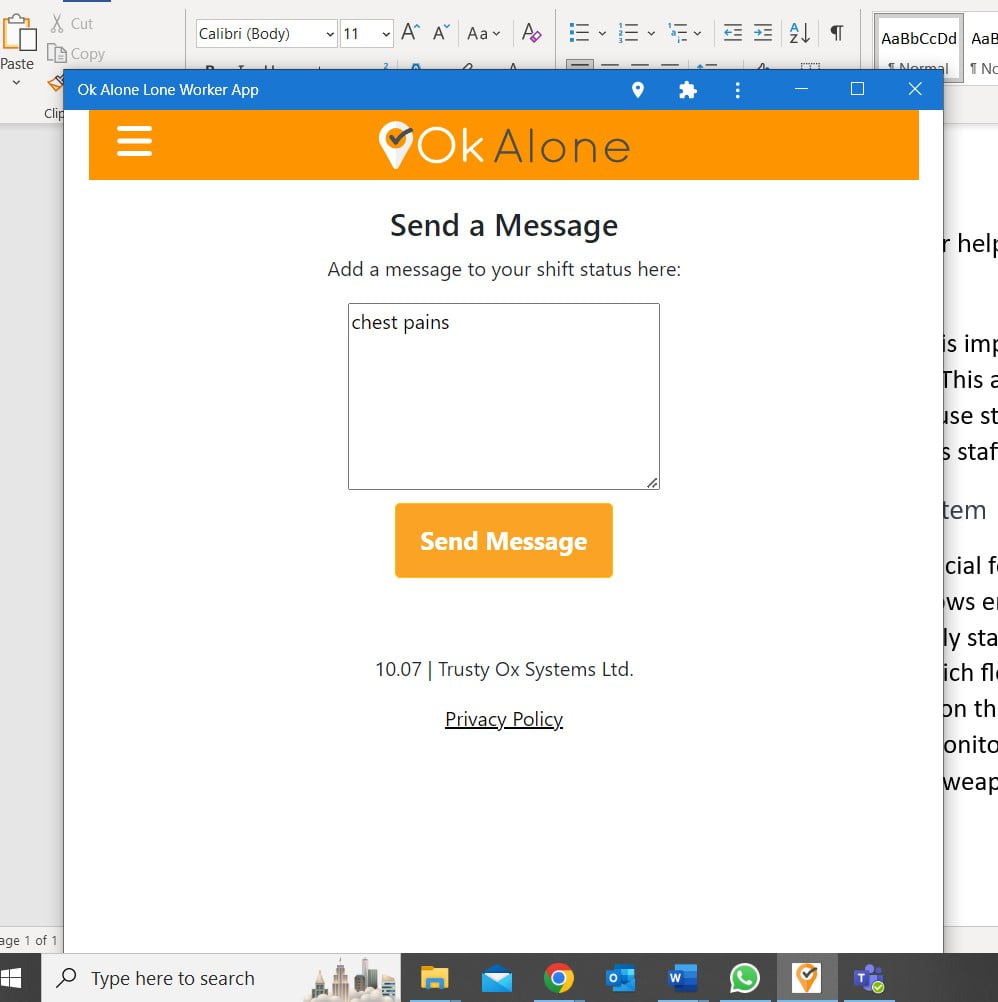
Versatility in Various Industries
Having a desktop app, that is able to get help, is a fantastic tool to have in many different industries. There are so many aspects of each industry that people forget about, so many people that are either alone tucked away in an office or face to face with customers:
- Retail: Night shift workers, lone sales staff, Management, Online customer support, Marketing and advertising specialists
- Healthcare: Front desk staff, doctors in exam rooms, lab technicians, Electronic Medical Records (EMR) Specialists, Telehealth providers
- Education: One-to-one support staff, classroom teachers, receptionists, Management
- Hospitality: Concierge, Front desk staff, Guest services, Management
- Corporate Offices: Anyone in an office with a closed door, CCTV control room staff, receptionists
Laptop Compatibility and Task Bar Icon
One of the great things about a desktop employee monitoring system is they work on most laptops and desktops which means there is massive scope for accessibility. Ok Alone’s Task Bar Help Button is a system available to those who use laptops and pc’s. Once the app is open and the employee logged in, the icon remains on the task bar as a means of immediate access. The help button on the task bar can be double tapped to immediately request help.

It can also be right clicked, which gives more options, such as ‘Log out’ or ‘Open App’. If ‘Open App’ is clicked employees are able to choose ‘Send Message’ from the menu and send additional information to their monitors about the situation.
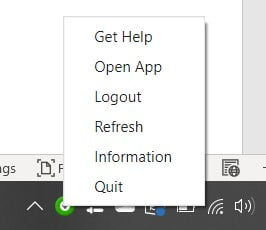
If a worker double clicks or selects ‘Get Help’ the green icon will turn orange for 5 seconds to give the worker a chance to cancel the request (if it was accidentally activated). After the five seconds, the icon will turn red to inform the worker that the request has been sent. They will also receive an acknowledgment message once a monitor has accepted their request and the icon will change to a red circle with a green tick, to show someone is coming.
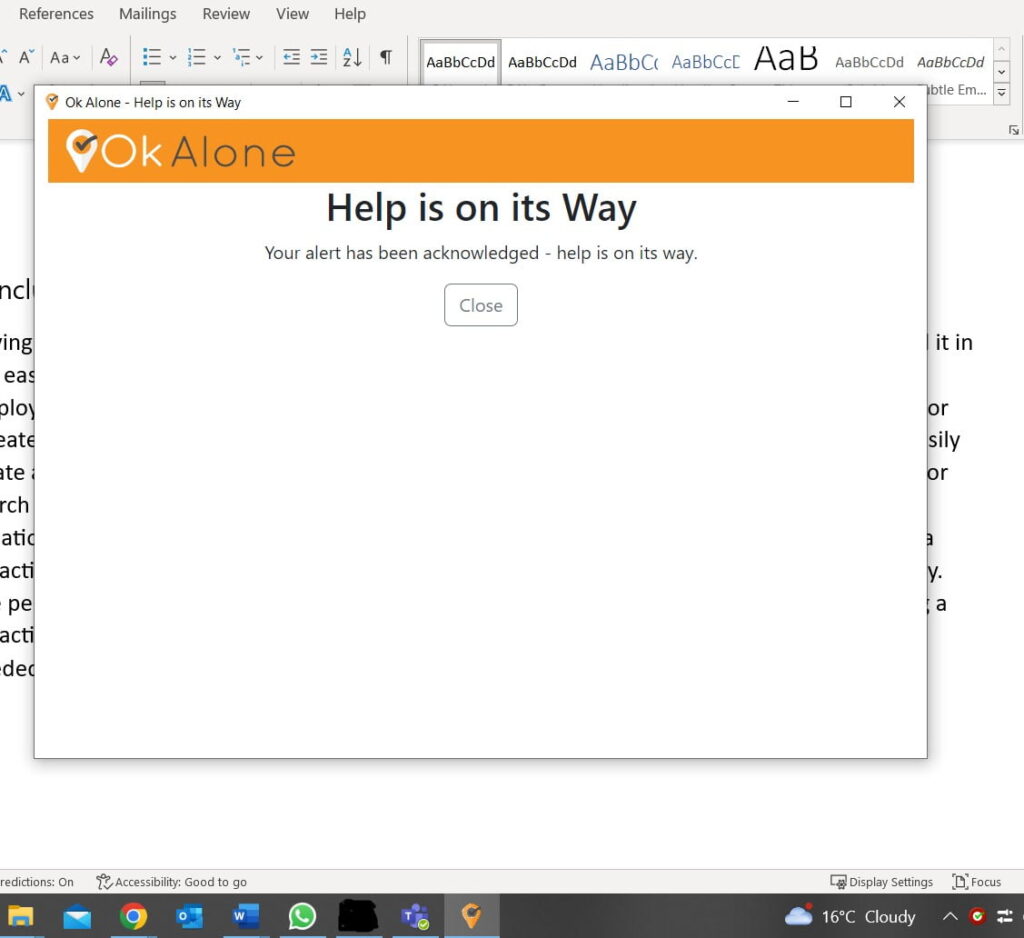
Using the Task Bar Help Button Scenario
Oskar, a lone office worker, is diligently working at his computer late in the evening when he suddenly feels a sharp pain in his chest and struggles to catch his breath. Recognizing the severity of the situation, Oskar frantically double clicks on the Ok Alone task bar icon of the employee safety monitoring system. Instantly, a distress signal is sent to his designated monitors, alerting them of the emergency as Oskar passes out at his desk.
Within minutes, a security guard and a colleague trained in first aid rush into Oskar's office equipped with a first aid kit and an automated external defibrillator (AED). They quickly assess Oskar's condition, administer necessary first aid measures, and attach the AED to monitor his vital signs. Thanks to the immediate response triggered by the task bar icon, Oskar receives the necessary medical attention without any delay.

The task bar icon proved to be a lifesaver in this scenario, enabling Oskar to swiftly summon help during a medical emergency. Its presence on his screen ensured that he could access the monitoring system with ease, facilitating prompt response from the designated responders.
Conclusion
Having a desktop based employee monitoring system allows staff to access help in the easiest manner when they need it. This feature ensures that the monitoring system is readily accessible to employees at all times, allowing them to quickly reach out for assistance in case of emergencies or threatening situations. With the task bar icon constantly visible on the screen, employees can easily locate and activate the system with a double click, without the need to navigate through menus or search for applications. Double clicking the icon can be done without notice if it will escalate a situation, or easily if the person is experiencing a medical emergency. Introducing this system is a proactive way to enhance employee safety and prioritise the well-being of staff within a company. The persistent task bar icon serves as a constant reminder of the system's availability, reinforcing employee safety and enabling swift response times when they are most needed.
Book a Demo Today
Alternatively, get a free trial of the app
Want to try OK Alone? Click the button below and enter your details. It's free and no credit card is required.





