Android Power Button SOS: A Faster Way to Call for Help
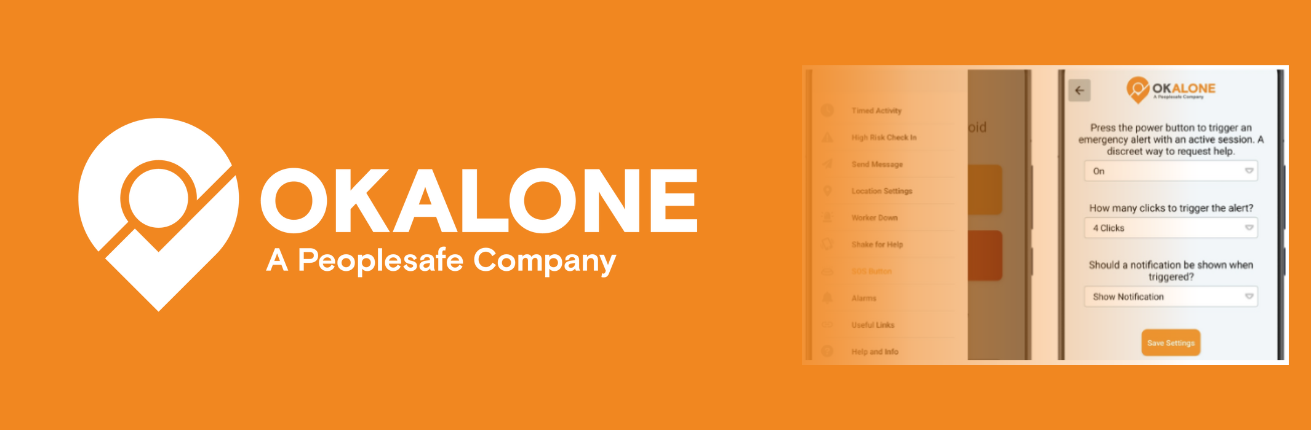
For lone workers, every second counts in an emergency. OK Alone’s new Power Button SOS for Android makes getting help faster and more discreet than ever — no need to unlock your phone or open the app.
Quick, Discreet and Reliable
With the Power Button SOS, workers can trigger an alert simply by pressing their phone’s power button multiple times in quick succession. A specific sequence, such as 4 - 5 clicks, instantly sends a Help Alert through the OK Alone system to designated monitors or a monitoring centre, including the worker’s GPS location.
Because it works even when the phone is locked or in a pocket, it’s ideal for situations where using the touchscreen isn’t possible or drawing attention could make things worse.
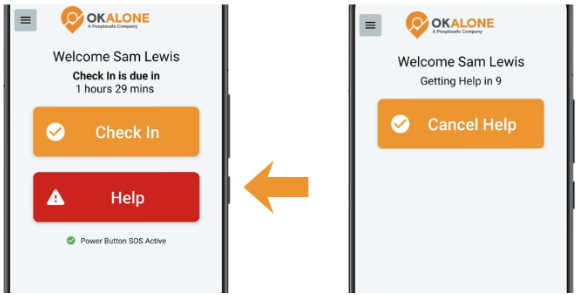
OK Alone SOS vs Android Emergency SOS
Android phones already include a built-in Emergency SOS, which automatically calls local emergency services when the power button is pressed rapidly several times.
The OK Alone Power Button SOS works differently — instead of dialling emergency services, it alerts your workplace monitors through the OK Alone system, ensuring your company’s safety protocols are followed immediately.
Since both use the power button, users may need to adjust how they press it or modify settings to prevent accidental overlaps.
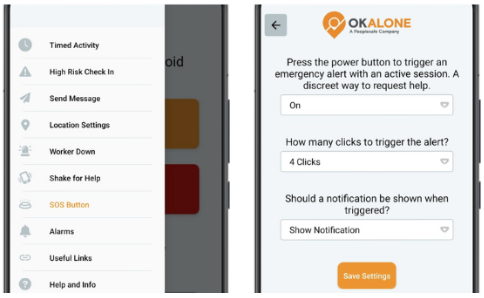
Added Safety for Lone Workers
This new feature strengthens OK Alone’s existing suite of safety tools, offering another way for workers to get help quickly when they need it most. Whether in a remote area, working late, or managing the public, the Power Button SOS ensures help is always just a few presses away.
Book a Demo Today
Alternatively, get a free trial of the app
Want to try OK Alone? Click the button below and enter your details. It's free and no credit card is required.





