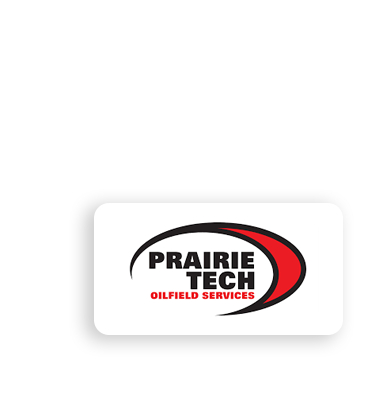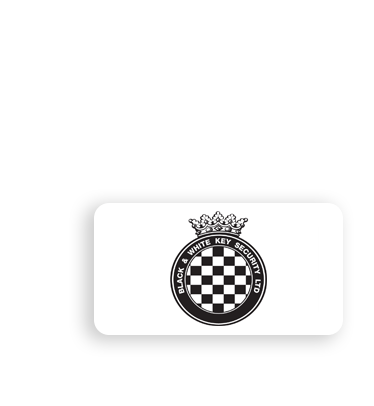Protect and monitor your people 24/7



Protect Your Lone Workers with a 24/7 Alarm System
Ensure the safety and well-being of your lone workers with advanced alarm systems offering 24/7 monitoring, GPS tracking, and emergency alerts. From panic buttons to voice-activated features, these solutions provide instant support, meeting legal requirements and giving workers peace of mind. Explore affordable, customizable options like OK Alone for unmatched safety.
Lone Worker Alarm

Enhance Lone Worker Safety with GPS Monitoring
The OK Alone app provides real-time GPS tracking to ensure lone worker safety, offering frequent accurate location updates to monitor workers in the case of an emergency. With options like GPS High for precision and GPS Normal for battery efficiency, this app runs seamlessly in the background, giving employers peace of mind and workers reliable protection anytime, anywhere.
Lone Worker Monitoring

Ensure Lone Worker Safety with Easy Check-Ins
Know your lone workers have safely started and finished their working day with OK Alone’s easy check-in system. Remove the need for manual checks on workers that can expose risk with a scalable check-in system that automatically alerts your team to unresponsive workers. From workday check-ins to high-risk activity timers, you can respond quickly to potential emergencies and remove risk from your operations. Easy to use and with the potential to automate alongside other apps, this is the scalable option for lone worker safety.
Lone Worker Check-in

Respond quickly to falls with the Man Down App
Protect lone workers from slips, trips and falls with the OK Alone man down app. Using advanced motion detection, it can help identify emergencies from falls or loss of consciousness. Compatible with iPhone and Android, this app alerts supervisors when movement stops, ensuring fast response times and peace of mind for workers in hazardous or remote environments.
Man Down App

Quick Assistance with the OK Alone Panic Button
Stay protected with the OK Alone app’s easy-to-use Panic Button. Tap the app’s bold “Get Help” button or use voice commands to send immediate alerts. Whether at work or off-shift, supervisors receive real-time GPS updates, ensuring fast assistance whenever you need it. Peace of mind is just one tap away.
Lone Worker Panic Button#1 Rated Lone Worker App
OK Alone stands out as the premier lone worker app due to its exceptional blend of features, ease of use, and customer satisfaction. It’s been rated the top lone worker app on both Google Play and the Apple App Store, a testament to its reliability and user-friendly design.
Key features such as flexible check-ins, real-time location monitoring, and man down/worker down protection provide comprehensive safety measures that adapt to various working conditions.
Get a QuoteSimple, Reliable Protection for Lone Workers

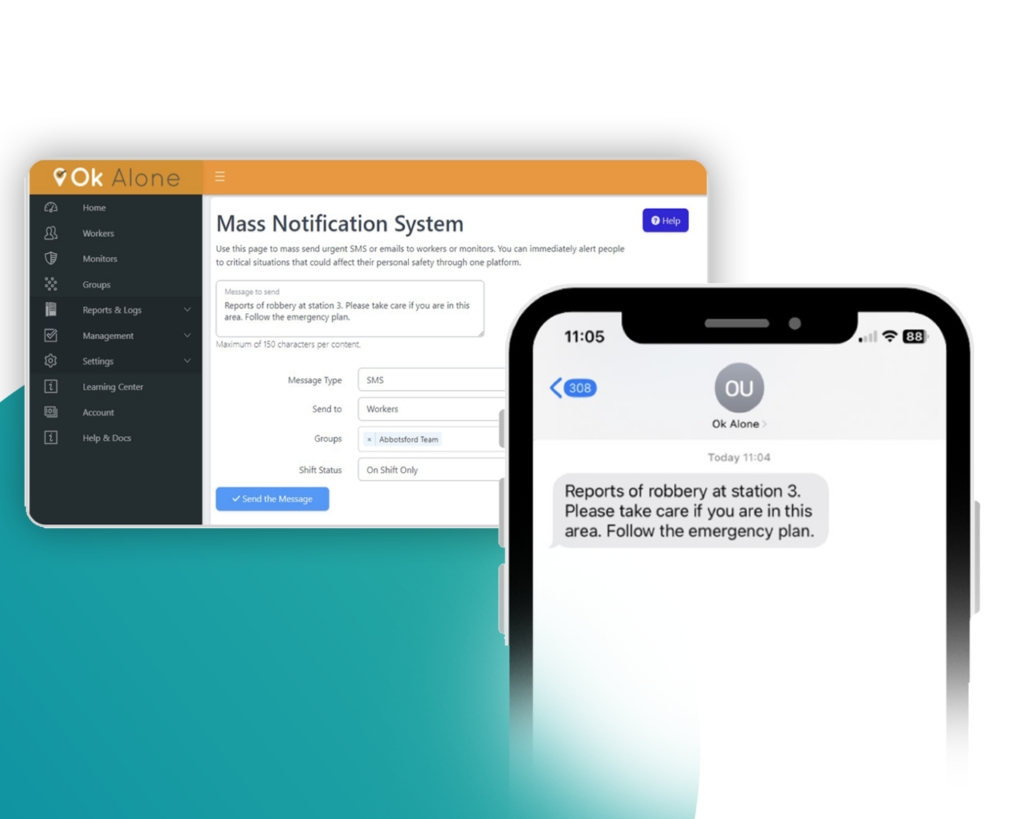


Safety Dashboard
Gain full visibility over your team’s safety with OK Alone’s cloud-based dashboard. Monitor real-time check-ins, view worker locations, and respond instantly to alerts—all from one easy-to-use interface.
Mass Notification
Quickly communicate critical updates with OK Alone’s Mass Notification System. Send alerts via SMS, email, or voice calls to keep your workforce informed and safe in any situation.
Integrations
Connect OK Alone seamlessly with your existing workplace tools. From workforce management to security systems, our integrations enhance efficiency and streamline safety operations.
API
Integrate powerful lone worker safety features into your existing systems with OK Alone’s flexible REST API. Automate check-ins, location tracking, emergency alerts, and more—right within your platform. Designed for seamless implementation, our API enables you to enhance worker safety without reinventing the wheel. From hotel operations to fleet dispatch systems, our integrations are built to scale and adapt.
24/7 Safety Monitoring Center
Get immediate 24/7 emergency help faster than 911, with our new Safety Monitoring Center. Powered by AvantGuard’s TMA Five Diamond accredited service, this solution connects users to trained live agents who provide immediate, professional assistance in any situation, at any time.
Protect your workers with our reliable, 24/7 emergency support.
See our Safety Monitoring Center
Hear directly from our customers
Don’t just take it from us. Explore what our customers have to say about their experience with OK Alone employee protection services and how it’s helped keep their people safe.
View all Case StudiesFrequently Asked Questions
A lone worker is anyone who works without direct supervision – not just those in remote locations. This includes employees working alone in a warehouse, healthcare staff making home visits, delivery drivers, security guards, or retail workers opening or closing a store. A lone worker doesn’t have to be isolated; they simply work in a way that could put them at risk if an emergency occurs and no one is immediately available to assist.
OK Alone’s lone worker system works through a mobile app that allows workers to check in at scheduled intervals, confirm their well-being, and request help if needed. The app includes features such as timed activities, GPS location monitoring, and an emergency SOS button to quickly alert managers or monitoring teams if a worker is at risk. If a worker misses a check-in or activates an alert, the system automatically notifies their designated contact, ensuring a rapid response.
Yes! OK Alone’s Lone Worker App offers API integrations with existing fleet tracking, HR, and safety management systems to streamline worker protection and reporting. For more information check out our Integrations page.
Book a Demo Today
Alternatively, get a free trial of the app
Want to try OK Alone? Click the button below and enter your details. It’s free and no credit card is required.