
What is a Worker Safety App and Why Real Time Monitoring is Essential
As modern work environments continue to evolve, and people become increasingly isolated, the importance of implementing cutting-edge solutions to address the safety concerns of lone workers becomes more and more important. The role of promoting safety and security for these workers, has been taken on by innovative workplace safety apps that are revolutionizing the way we ensure the well-being of lone employees.
With the primary goal of providing real-time monitoring and support for employees working independently without close or direct supervision, these workplace safety apps are transforming the landscape of workplace safety.
Using Technology to Address Safe Worker Challenges
In this context, a worker safety app emerges as the solution that leverages cutting-edge technology to address the unique challenges faced by employees working independently.
This page examines the advanced features, functionality, and advantages of workplace safety apps for lone workers, as well as their role in enhancing lone worker safety through real-time monitoring.
What is a Safe Worker App?
Employers have a duty of care to keep their workers safe, especially when they are working alone. A workplace safety app is a cloud-based tool and safety management app used to monitor your workforce and keep them safe wherever they are, at any time of the day or night.
A lone worker safety app like ours work on a range of smartphone devices and provide real-time 24/7 emergency monitoring services with GPS location tracking. A cloud-based monitoring hub (dashboard) will help automate your company’s safety protocols, keep track of your lone workers in real-time, and enhance productivity for your teams.
Learn more about our worker safety app with our demo video.
Learn more about our worker safety app with our demo video.
Why you Need a Worker Safety App
With more and more people working remotely or as distributed workforces these days, either out in the field or alone in their homes, they must have a way to check in with supervisors or get help in critical situations. Some safe worker products involve using expensive, cumbersome external equipment that needs to be carried around all shift. This is not ideal. An employee work safe app, however, can offer remote workers the necessary safety equipment with the ease of adding it to the technology they already have with them. With Ok Alone, the check in safety app feature means the workforce can always inform their team if there is a problem, or simply check in to let them know all is ok, without compromising their own safety or workload.
Ok Alone’s highly rated work safety app for lone workers is trusted by thousands of users all over the globe, including Canada, the UK, the US, Europe, Australia and New Zealand. Enhance the safety of your employees when they are working, travelling, or conducting meetings alone or in remote locations by implementing our popular and affordable lone worker solution.

Where is an employee safety app needed?
An employee safety app like that provided by Ok Alone can be used in a host of working environments, but really comes into its own when employees are working alone or working remotely.
Its vast array of features helps provide rapid connectivity, fast response and ultimately, a speedy resolution to an incident. With no need to add additional equipment to their load, employees can feel confident that, should anything unfortunate happen, help can be deployed fast.
Industries where lone workers can benefit from workplace safety apps include:
Top Rated Features of a Safe Worker App

1. Automated check in
There should also be automated missed check in alerts if there is no response from the worker. Our safety check in app allows for this, ensuring regular contact between lone workers and their point of contact.

2. GPS locations
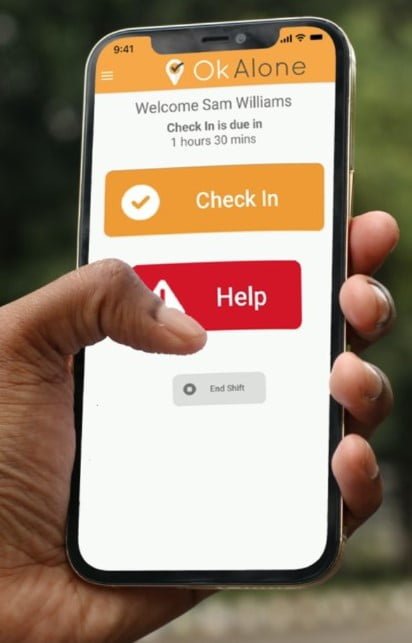
3. Panic button

4. Man Down/Worker Down

5. High-risk safety check in
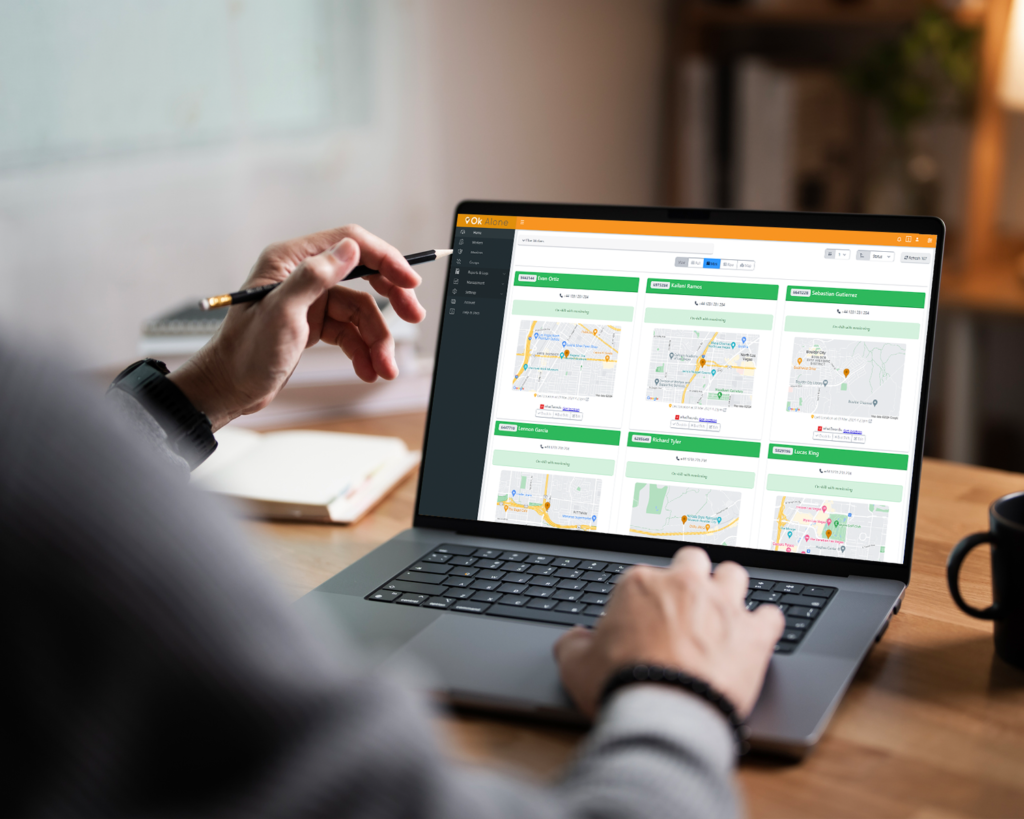
6. Dashboard
What are the benefits of an employee safety app?
An Employee Safety app that supports lone worker safety with real-time monitoring offers numerous benefits, contributing to a more secure and efficient work environment. Here are some of the key advantages:
Enhanced safety and security
Customisable alerts and notifications
Improved Communication
Compliance and reporting
Data-driven decision making
Employee well-being
Increased Productivity
Proactive risk management
What lone working app is best for my employees?
Ok Alone is the perfect low-cost employee safety app to that ensure workers safely complete each shift. The all-in-one solution is a simple app (which doesn’t require additional chunky hardware) to connect workers with a supervisor who monitors their health and well-being.
The Ok Alone system has a wide range of features designed to make those working remotely feel safer. An automated countdown timer, as required by work alone legislation and the duty of care, will remind an employee to check in using either the smartphone app, SMS or phone call.
Other features like Worker down detection and high-risk check-ins give staff an increased sense of security.
Ok Alone’s smartphone app works in conjunction with a website and cloud-based dashboard that can be used on pc, laptop, tablet or any smartphone. The online dashboard displays a map with the worker’s last known location and GPS coordinates if an alert is triggered.
A unique feature of the Ok Alone solution is its ability to be used completely hands-free with voice commands. Android or iPhone verbal shortcuts can be programmed into the app, allowing workers to start shifts, check in and most importantly, request help without touching their phone.
There is no upfront investment or long-term contract required as accounts run month-to -month, giving employees and employers peace of mind as long as it is needed.
Book a Demo Today
Alternatively, get a free trial of the app
Want to try OK Alone? Click the button below and enter your details. It's free and no credit card is required.
