Give Your Workers More Control Over Their Safety With Timed Activity
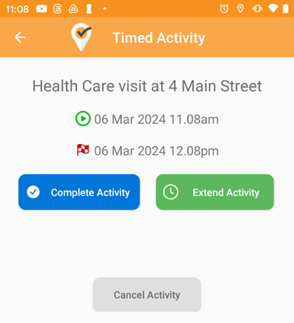
At Ok Alone we love feedback and feature requests from our customers. When it comes to our system they’re the ones using it day-to-day, so ideas that make it better for them are always welcome!
With that in mind, we are proud to introduce our new feature ‘Timed Activity’ requested by our customers in Health Care and launching in May.
The Timed Activity feature allows users to set a one-time timer for specific activities. It's designed to enhance employee safety during tasks that may have varying time requirements or present different levels of risk.
How does the Timed Activity work?
Creating an Activity: Workers can easily create a Timed Activity by naming the activity and selecting a duration or an end time.
Workers click on ‘Describe Your Activity’ and type in any relevant information, such as a location or the name of a client being visited.
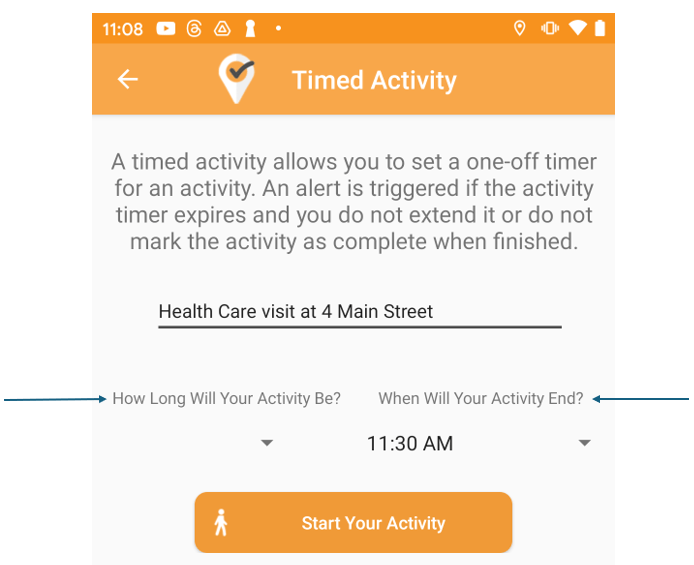
Staff select a duration in two ways from the drop down menus ‘How Long Will Your Activity Be?’ or ‘When Will Your Activity End?'. If choosing from ‘How Long Will Your Activity Be?’ you can select times in 10 minute increments. If you choose ‘When Will Your Activity End?' you can select a set time for the activity to end in 30 minute periods.
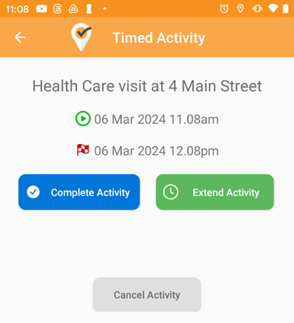
Once an employee has set up the Timed Activity and clicked ‘Start Your Activity’ the screen will show the confirmed details of the activity. If you need to cancel the activity, simply click on the ‘Cancel Activity’ button.
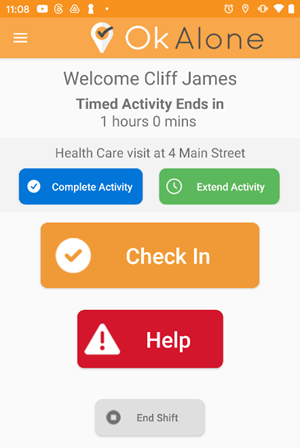
The screen will then revert to the home page showing the running Timed Activity.
Extending an Activity: Recognizing that tasks may take longer than initially expected, users have the option to extend the timer as needed. Extending the activity will add 10 minutes to the scheduled end time of the task. This ensures that the safety monitoring adapts to the real-time situation of the worker.
Ending the Activity: Upon the expiration of the set activity time, the app prompts the user to check in and confirm their safety by clicking ‘Complete Activity’ which stops the countdown. This check-in is crucial to inform the system that the user has safely completed the activity.
Employees can still request help from this homepage, check-in or end their shift.
Worker Reminders: If the user does not respond to the initial check-in prompt, Ok Alone sends reminder notifications.

During the worker’s Timed Activity their monitor is able to see on the online dashboard that the worker has set a timed activity and all the information relevant to it.
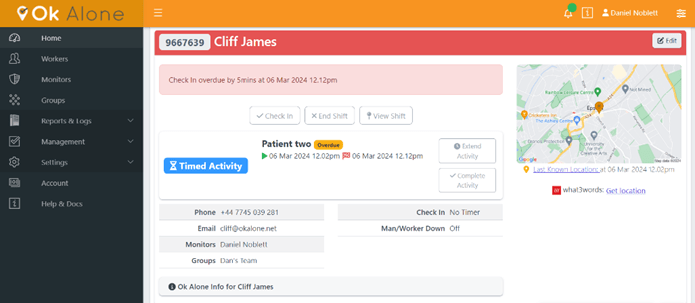
Monitor Alerts: Failure by the worker to complete or extend their Timed Activity or respond after the grace period expires triggers an alert to their designated monitors. The monitor’s dashboard view will turn red and they will receive notifications to inform them the check-in is overdue.
Who could use a Timed Activity?
Although they instigated it, this feature doesn’t just benefit Health care workers, it has multiple applications across many industries!
Care Workers
Care Workers often visit clients at their homes. The Timed Activity feature can be set for the estimated duration of a visit. This ensures that if a care worker doesn’t check in after the visit is set to be completed, their monitor is alerted to a possible safety concern.
Security Companies
Security personnel, especially during patrols or when monitoring high-risk areas, can use Timed Activity for specific rounds or assignments. If a security guard fails to check in after a patrol, it could indicate an emergency situation.
HVAC Employees
HVAC work often involves risky environments like heights or confined spaces. Workers can set a Timed Activity for the estimated duration of a task. If they don’t respond after the activity’s duration, it could signal an accident or health issue.
Electricians
Electricians often visit homes or dangerous sites. They can set a Timed Activity and therefore alert their team if a job takes longer than expected, potentially indicating complications or safety issues.
Logistics and Drivers
For drivers, especially those on long haul or isolated routes, Timed Activity can be used to set expected travel times. Non-responses can trigger checks to ensure driver safety and address issues like vehicle breakdowns or health emergencies.
Office and Retail Staff
Staff working alone in offices or retail environments, especially during odd hours, can use the feature for routine activities like opening/closing the store or completing inventory checks, providing a safety net if they don’t check in as expected.
Construction
Construction workers engaged in specific tasks, particularly in hazardous areas, can benefit from Timed Activity by setting expected durations for their jobs. Alerts can be raised for any missed check-ins, indicating potential accidents on site.
Agriculture
Farmers or agricultural workers, often working alone in vast, remote fields, can utilize Timed Activity for tasks like operating equipment or field inspections. A missed check-in can alert others to possible accidents or health issues in these remote locations.
Perfect for Everyone
The Timed Activity feature is perfect for workers who need a shorter more precise check-in period that they can add details to for their monitor. It allows users to set a one-time timer for their specific activities throughout the day. It's design enhances employee safety during tasks that may have varying time requirements or present different levels of risk.
Book a Demo Today
Alternatively, get a free trial of the app
Want to try OK Alone? Click the button below and enter your details. It's free and no credit card is required.





