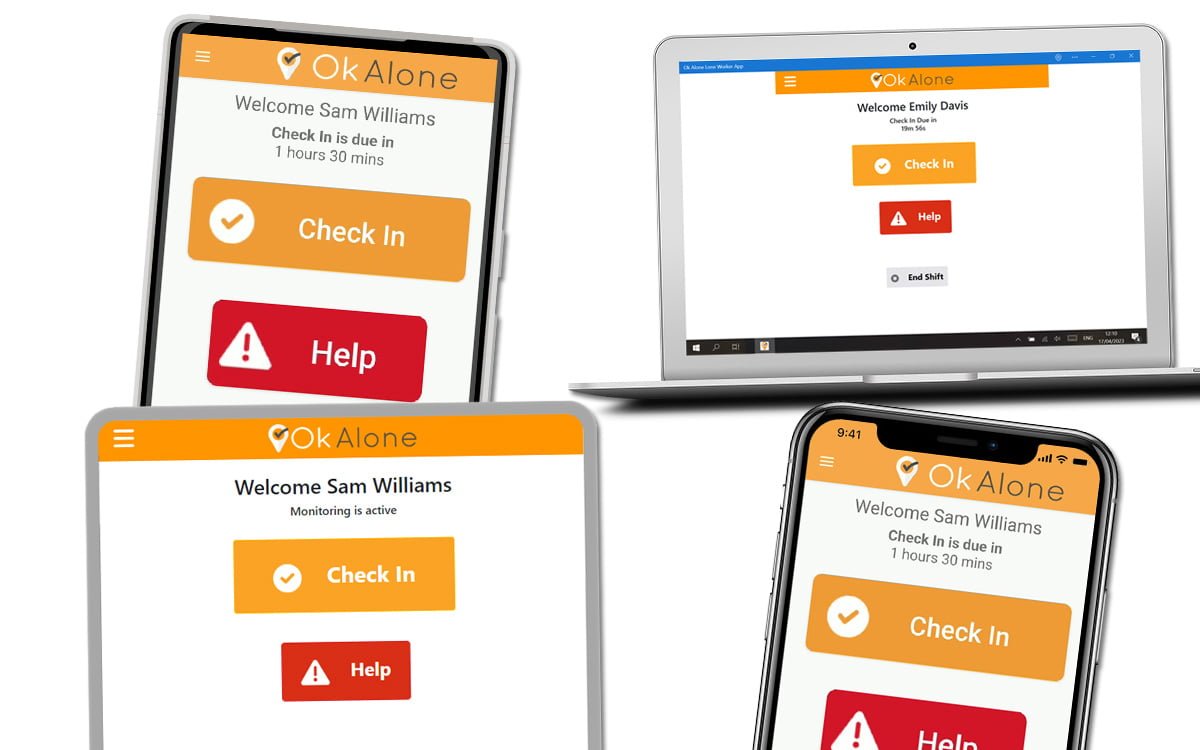When it comes to choosing a lone worker app, compatibility with various devices and operating systems is very important. Device compatibility is vital because it ensures that all employees can access the lone worker app on their preferred devices, whether it be a smartphone, tablet, or desktop. With the ever-increasing variety of devices and operating systems available, organizations must select an app that accommodates the full range. This compatibility not only increases the app’s adoption rate among employees but also contributes to a more inclusive and effective approach to worker safety.
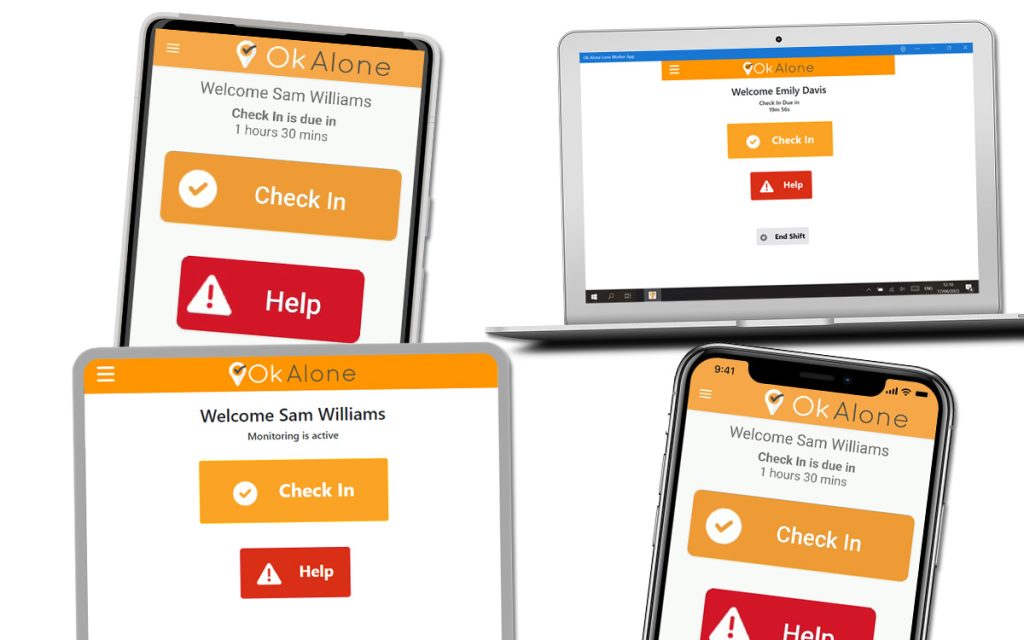
Several factors should be considered when selecting a lone worker app with wide device capability. These include ease of use, customization options, scalability, support, and the app’s ability to function on both iOS and Android platforms, as well as any other operating systems (such as Windows) your employees may use. To choose the right lone worker app for your organization, start by assessing your organization’s specific safety requirements and device preferences. Research different apps, evaluate their compatibility with various devices and operating systems. By taking these factors into account, you can make an informed decision and select a lone worker app that not only provides wide device capability but also aligns with your organization’s unique safety goals.
Understanding Lone Worker Apps
What Are Lone Worker Apps?
Lone worker apps are smartphone applications designed to monitor and ensure the safety of employees who work alone or in remote locations. These apps provide real-time location tracking, emergency alerts, and other safety features to keep lone workers connected and protected.
The Benefits of Lone Worker Apps
Lone worker apps offer numerous benefits, including:
- Improved worker safety
- Enhanced communication
- Reduced response time during emergencies
- Compliance with safety regulations
Reaching All Employees
In a world where employees use a variety of devices, it’s essential to choose a lone worker app that works seamlessly across multiple platforms. Wide device compatibility ensures that all employees, regardless of their device preferences, have access to the safety features provided by the app.

Reducing Costs
By opting for an app with wide device capability, companies can avoid adding the expense of purchasing and maintaining additional devices for their employees. Employees can continue using their preferred devices, reducing the organization’s overall costs.
Factors to Consider When Choosing a Lone Worker App
Device Compatibility
The app should be compatible with a broad range of devices, including smartphones, tablets, and desktops, to ensure accessibility for all employees. Compatibility with both iOS and Android operating systems is essential, as these are the most widely used platforms. Additionally, consider any other platforms that your employees may use to guarantee that the app is functional across all necessary devices.
You can consult with the app’s customer support team or check online reviews to gather more information on its compatibility with various devices. By selecting a lone worker app with wide device capability, you can provide your employees with a reliable safety solution, regardless of the devices they use.
Involving employees in the selection process
Involving employees in the selection process of a Lone Worker solution is a crucial step in ensuring its success and adoption within an organization. By gathering employee input and addressing their concerns, you can better understand their needs and preferences, ultimately leading to a more effective and tailored solution. Involving employees also helps alleviate any apprehension or resistance they may have towards the new system, as they are more likely to embrace a solution that they had a hand in choosing.
Encourage open communication and feedback during the selection process, and consider conducting surveys or focus groups to gather valuable insights.

Ease of Use
A user-friendly interface is essential for promoting employee adoption of a lone worker app. When an app is easy to navigate and offers clear instructions, users can quickly familiarize themselves with its features and functions. This ease of use ultimately leads to increased adoption rates among employees, making the app a more effective tool for ensuring worker safety. By prioritizing user experience, businesses can feel confident that their lone workers are equipped with a reliable and accessible resource.
Customization
Different organizations have distinct safety requirements, making it essential to choose a lone worker app that offers customization options. By selecting an app with the ability to tailor its features to your organization’s specific needs, you can ensure that the safety measures in place are both relevant and effective. Customization options may include adjusting alert settings, creating unique check-in schedules, or modifying escalation procedures to align with company protocols. By implementing a lone worker app that caters to your organization’s unique safety requirements, you can provide employees with a robust and tailored solution to safeguard their well-being while on the job.
Scalability
As your organization grows, it’s vital to choose a lone worker app that can scale with it. Opting for a solution capable of accommodating an increasing number of users without compromising performance ensures that your investment in the app remains beneficial over time. A scalable app can adapt to changes in your workforce size, maintain its effectiveness, and continue to provide the necessary safety features for your employees.
When evaluating a lone worker app’s scalability, consider factors such as its ability to handle multiple users simultaneously, the ease of adding or removing users, and whether the app requires additional resources to maintain performance as the number of users increases.
Support and Updates
Choosing a lone worker app from a reputable company that provides ongoing support and regular updates is crucial for maintaining its functionality and keeping it up-to-date. A reliable company will stand by their product and offer comprehensive customer service, addressing any technical issues, answering questions, and assisting with app setup or customization as needed.
Additionally, regular updates are essential for ensuring the app remains compatible with the latest devices and operating systems, as well as incorporating new features or improvements that enhance its overall effectiveness. These updates may include bug fixes, feature requests, and performance enhancements that contribute to a seamless user experience.
Evaluating Lone Worker App Options
Before committing to a lone worker app, consider the following steps:
- Assess your organization’s needs and requirements.
- Research and compile a list of potential apps.
- Compare features, compatibility, and pricing.
- Test the app with a small group of employees.
- Evaluate feedback and make a final decision.
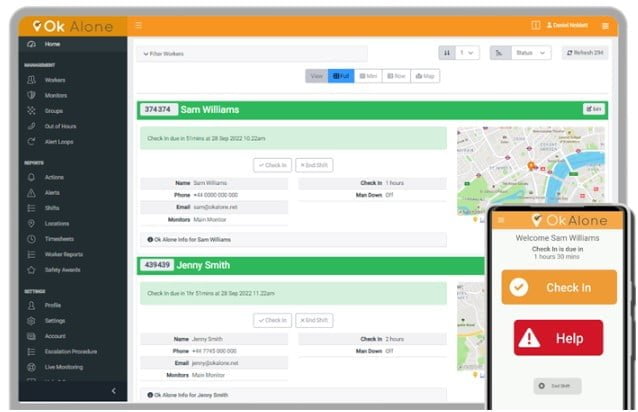
Making the Right Choice with Ok Alone
Choosing a lone worker app with wide device capability is essential for organizations that prioritize employee safety and well-being. By considering device compatibility, ease of use, customization, scalability, and support, you can select the best app to meet your organization’s needs.
Device compatibility ensures that the app works seamlessly across various devices and operating systems, making it accessible to all employees regardless of their preferred device. Ease of use plays a significant role in promoting employee adoption, as a user-friendly interface encourages workers to fully utilize the app’s features for their safety.
Customization options allow organizations to tailor the app’s functions to their specific safety requirements, creating a more effective and relevant solution. Scalability is essential for growing organizations, as a scalable app can adapt to accommodate an increasing number of users without compromising performance.
Finally, choosing an app from a reputable company, like Ok Alone, that provides ongoing support and regular updates guarantees that the app remains functional, up-to-date, and a reliable resource for safeguarding your lone workers.
By taking these factors into account, you can make an informed decision and select a lone worker app that not only provides wide device capability but also aligns with your organization’s unique safety goals.

As an expert in lone worker content management, I possess an extensive knowledge base and experience in the area of lone working and safety monitoring. My expertise in this field encompasses a wide range of areas, including risk assessment, training, communication, and technology. I have a deep understanding of the unique risks associated with lone workers and have researched and written many projects and articles to educate people in how to mitigate these risks.
Throughout my time with Ok Alone, I have kept up to date with technological developments, legislative changes and regulations that have been introduced to help organizations ensure the safety of their lone workers.